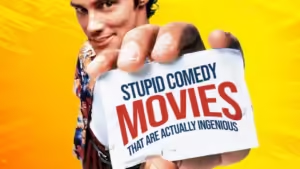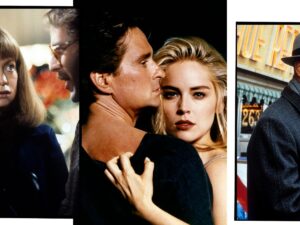Introduction to Accounting Software
Accounting software has become an invaluable tool for modern businesses and accountants. Rather than tracking income, expenses, accounts payable and receivable, payroll, and other financial data via spreadsheets or manual methods, accounting software automates and streamlines most accounting tasks.
For entrepreneurs and small business owners, choosing and implementing the right accounting solution can mean the difference between smooth sailing and choppy waters when managing finances. The software provides increased visibility and control over the numbers, freeing up time and resources for higher-value tasks.
When navigating the options available, here is what business owners need to know about picking and using accounting software to suit their needs best.
Key Features and Considerations
Core Capabilities
While offerings differ across providers, most accounting systems share some standard capabilities:
- General ledger tracking
- Accounts payable/receivable
- Multi-currency support
- Invoicing and billing
- Expense and inventory tracking
- Financial reporting
- Payroll management
- Tax planning and filing
Consider which features are non-negotiable for your operations. A cupcake bakery has more straightforward needs than a multi-national manufacturer. Buy only the tools you require so as not to incur unnecessary expenses.
Ease of Use
Ease of use spans the system’s learning curve and ongoing usability. Unless working with an accountant to maintain the books, small business owners should prioritize intuitive software.
Signs of user-friendly accounting systems:
- Clean, modern interface
- Logical navigation and workflows
- Ability to customize reporting
- Easy to configure and update setup
- Quality user support resources
While some solutions have traditionally dominated the SMB market, newer options focus extensively on the user experience. Evaluate trial versions to find software that feels simple.
Implementation and Maintenance
Implementation involves setting up the software with crucial information: Chart of Accounts, tax rates and settings, user permissions, integrating with other platforms like POS systems, etc.
Onboarding guides and professional services smooth the transition to new accounting systems. Carefully vet the provider’s resources, knowledge base, and training.
Ongoing maintenance needs include:
- Managing user accounts and access
- Performing system upgrades and patch updates
- Configuring backups and data security protocols
- Monitoring space usage and performance
Ideally, providers deliver proactive notices about required maintenance along with prompts to take action.
Cost Considerations
Pricing models for accounting software include:
- One-time license fee – Own the license forever
- Monthly/Annual subscription – Pay as you go each period
- Consumption-based – Pay for only what you use
Pricing is often tiered by business size and extra features. Potential fees to watch out for:
- Set up/Onboarding charges
- Add-on apps or modules
- Payment processing transaction fees
- Phone or email support costs
- Premium or customized reporting
Run the annualized numbers and factor in discounts for annual commitments. Avoid unexpectedly high fees down the road.
Top Accounting Software Solutions
While hundreds exist, these types of solutions see widespread adoption:
Entry-Level
Best for solopreneurs and tiny teams, entry-level solutions pack an easy-to-use interface with robust accounting, reporting, and business insights. Sync bank transactions and invoices automatically. Ecosystems of connected apps enable customizing as you scale.
Most Popular
Synonymous with accounting software for SMBs, the most popular solutions tout millions of global subscribers. Intuitive workflows for accounting essentials come bundled with payroll, payments, reporting and more. Scales from side hustlers to larger businesses with an array of packages.
For Growing Teams
Built for expanding businesses, solutions for growing teams come stacked with capabilities like project accounting, revenue recognition, global consolidations, and automated workflows between finance teams. Get cloud financial management backed by rock-solid security.
Enterprise-Level
At the enterprise level, leading solutions lead the pack with unified cloud ERP and global financials. Sophisticated automation across accounting and broader business processes enables enterprise agility and growth. The unified platform minimizes integrations between separate systems.
Consultants’ Choice
Solutions catering to project-oriented firms like consultants, agencies, and contractors address the needs of professional services organizations. Project costing, resource planning, billing, and reporting drive productivity and efficiency. Tight integrations with CRM and timesheets underpin efficiency.
Maximising the Benefits
Accounting software drives significant benefits, but only with proper use. Here is how to maximize the return:
- Pick the right solution for now while allowing room to grow. Don’t pay for capabilities you won’t leverage initially. Most accommodate scaling usage over time.
- Take advantage of ecosystem integrations. Automate syncing between sales, banking, POS, e-commerce, and other systems to eliminate duplicate entries and create a single source of truth.
- Enable and consult reports. Don’t just look at the transactions; leverage rich reporting with visualizations to uncover business insights for better decisions.
- Use capabilities beyond accounting. Support payroll, taxes, billing, collections, and more in one unified platform instead of piecing together disjointed systems.
- Clean up historical accounting problems. Start fresh and clean in the new system rather than importing years of messy financial history.
Conclusion
Transitioning to accounting software represents a significant leap for small and midsize businesses. Selecting the platform best aligned to current and future needs drives benefits like more muscular financial control, increased efficiency, and higher-quality reporting.
Rather than an afterthought, treating accounting software as a core business system to drive simplification and automation fosters scalable growth for modern companies. The numbers can be manageable with the right technology solution in place.