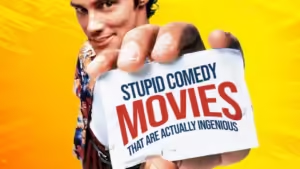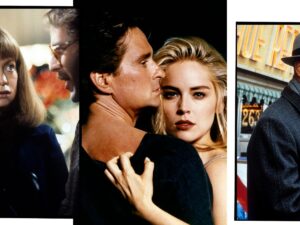Whether you have a website to provide information or an eCommerce storefront, your business depends on a web server to handle traffic and data. The hardware specifications and network connectivity must be secure.
Malicious bots can consume valuable system resources and slow your website. A good bot management solution will prevent this and keep your business safe and operational.
Detecting Bots
A significant proportion of today’s Internet traffic comprises bots and software programs designed to automate tasks that would be demanding or time-consuming for humans. While some bots are helpful (like web crawlers that index information for search engines or chatbots that answer common questions), others are malicious, used to spread spam and carry out attacks like distributed denial of service (DDoS) campaigns or account takeovers.
The best way to prevent bots from impacting your website is to detect them as early as possible. This involves looking for anomalies in your website’s traffic patterns – any unexplained spikes are a good sign that bots may be responsible. For example, a sudden increase in form filling or strange submissions from suspicious IP addresses is likely the work of bots programmed to perform those tasks on your site.
You can also look for signs of bad bots by examining the types of devices or operating systems that generate your traffic. Using unique device fingerprints based on browser settings, installed plugins, screen resolution, and the version of the OS can help distinguish human from bot traffic.
Some organizations will block any traffic they can prove is a bot, although this approach has several drawbacks. It can slow the website experience for legitimate users and isn’t foolproof; if you’re not certain you are dealing with a bad bot, then blocking its traffic could have unintended consequences.
Detecting Malware
A malware infection can damage a business website and cause users to experience slow web performance or even be denied access. It can also result in Google Safe Browsing warnings and other negative impacts. As a result, it’s important to have a strong detection and response strategy in place to prevent and remove malware attacks from your website.
Hackers often hide malicious code in your website files, making it difficult to spot by a novice webmaster. This is why using a local file search tool and downloading your website files to a computer before conducting an inspection is important. This will make it easier to look for infected code, as the syntax is visible in color, and the text strings are often longer than normal.
Good bots (bot-allow lists) are a great way to block unauthorized or malicious traffic while providing a positive user experience for legitimate visitors. Using a combination of detection techniques, including IP reputation, device fingerprinting and behavioral analysis, can help identify and differentiate bots from human visitors. This will prevent blocking legitimate traffic from a site while also preventing bad bots from damaging the user experience and causing fraud. It can also protect against legal liabilities by ensuring that the company is complying with regulations like GDPR. This is especially critical for businesses operating in sensitive industries and regions subject to stringent data protection rules.
Detecting DDoS Attacks
DDoS attacks are a significant problem in cybersecurity and aren’t only targeted at large corporations. They can be launched by hackers, hacktivists, and even state actors.
They use compromised devices in a botnet to flood internet servers with fake requests, making them unavailable for legitimate users. Using a variety of tactics, such as volume-based attacks, ICMP and UDP floods, and DNS floods, cybercriminals can make sites unable to respond to incoming requests. These cyberattacks can cost a business millions and damage its reputation.
A good BOT management solution can help you detect real-time DDoS attacks. The software filters out malicious bots trying to do things like spam content, scrape proprietary assets, perform account takeovers and credential stuffing, or launch DDOS attacks. It can also help you detect and block proxies that may be used to commit these malicious activities. It can also provide a detailed report on your website’s detected bots, locations, and actions.
Some solutions can help you prevent DDoS attacks by deploying a CDN (Content Delivery Network) that can distribute copies of your site across different servers in various locations. This can make it more difficult for DDoS attackers to take down your entire server, but it won’t stop them completely – the attack will still happen if you have a big enough bandwidth cap.
Defending Your Website
Malware is a general term for intrusive code that tries to take control of your website and exploit its vulnerabilities. It can take many forms, including viruses, Trojan horses and drive-by downloads.
Protecting your website from hackers requires a combination of preventative and proactive measures. These techniques won’t guarantee your site is secure, but they will make it much less attractive to attackers and reduce the risk of a data breach or other cyber attack.
Regularly update your software and plugins. Many of these updates include security enhancements to prevent vulnerability exploitation by cybercriminals.
Implement parameterized queries and input validation. Parameterized queries ensure that user-supplied data is not treated as executable code, reducing the risk of SQL injections. Input validation checks that the user-supplied data is valid and does not contain malicious or unexpected content, preventing cross-site scripting (XSS) attacks.
Keep error messages simple so they do not inadvertently reveal sensitive information to potential hackers, allowing them to exploit your site’s vulnerabilities. Detailed error messages may disclose system information, file paths and database errors, all of which can help an attacker to target your site with more targeted and successful attacks. Back up your site regularly and store the backups securely, either offline or on a separate server, to facilitate quick recovery from a data breach.